Introduction
Choosing the right WordPress themes for SaaS websites (Software as a Service) can be a game-changer. The right theme not only makes your site look professional but also enhances user experience, boosts performance, and helps with SEO. In this article, we’ll dive into what makes a great WordPress theme for SaaS websites, review some top choices, and guide you on how to pick and customize your theme.
What is a SaaS Website?
Definition of SaaS
SaaS stands for Software as a Service. It’s a software distribution model where applications are hosted by a service provider and made available to customers over the internet. Examples include Google Workspace, Dropbox, and Slack.
Key Features of a SaaS Website
A SaaS website typically includes features like user registration, subscription management, a dashboard for users, and integration with various other tools and services. It also needs to be fast, secure, and scalable.
Why WordPress for SaaS Websites?
Benefits of Using WordPress
WordPress is a powerful and versatile platform that can cater to the unique needs of SaaS websites. It offers a wide range of themes and plugins, making it easy to customize and scale.
Flexibility and Customization Options
With WordPress, you have the freedom to create a website that perfectly aligns with your brand and business goals. From design to functionality, everything can be tailored to your needs.
Key Features to Look for in a WordPress Theme for SaaS
Responsive Design
Your theme should be fully responsive, ensuring that your site looks and functions well on all devices, from desktops to smartphones.
SEO Optimization
A good theme will be optimized for SEO, helping your site rank higher in search engine results and attract more organic traffic.
Speed and Performance
Site speed is crucial for user experience and SEO. Choose a theme that is lightweight and optimized for fast loading times.
Customization Options
Look for themes that offer extensive customization options, allowing you to tweak the design and functionality to suit your needs without requiring coding skills.
Security Features
Security is paramount for SaaS websites. Ensure the theme you choose follows best practices for security and is regularly updated.
Integration Capabilities
Your theme should support integration with essential tools and plugins, such as CRM systems, payment gateways, and marketing automation platforms.
Top WordPress Themes for SaaS Websites
Astra
Astra is a lightweight, highly customizable theme that’s perfect for SaaS websites. It offers a range of pre-built templates and extensive customization options.
Divi
Divi is known for its powerful visual builder, making it easy to design a unique and professional-looking website without any coding.
GeneratePress
GeneratePress is a performance-focused theme that is lightweight and highly customizable, making it an excellent choice for SaaS websites.
OceanWP
OceanWP is a versatile theme with a range of features and extensions, offering great flexibility for building a SaaS website.
Neve
Neve is a fast, lightweight theme that is perfect for SaaS websites. It offers a range of customization options and is compatible with popular page builders.
Detailed Review of Each Theme
Astra
Overview: Astra is a popular theme known for its speed and flexibility. It comes with numerous pre-built templates, including options tailored for SaaS websites.
Key Features:
- Lightweight and fast
- SEO optimized
- Extensive customization options
- Compatible with major page builders
Pros and Cons:
- Pros: Fast loading times, highly customizable, large library of templates
- Cons: Some advanced features require the Pro version
Divi
Overview: Divi is a powerful theme with a visual builder that allows you to create custom designs without any coding.
Key Features:
- Drag-and-drop visual builder
- Pre-made layouts
- A/B testing tools
- Strong community support
Pros and Cons:
- Pros: Intuitive visual builder, extensive customization options, great support
- Cons: Can be resource-heavy, learning curve for beginners
GeneratePress
Overview: GeneratePress is known for its focus on performance and speed, making it a great choice for SaaS websites that need to load quickly.
Key Features:
- Lightweight and fast
- Highly customizable
- SEO friendly
- Compatible with major page builders
Pros and Cons:
- Pros: Excellent performance, easy to customize, strong support
- Cons: Basic design out of the box, requires premium version for advanced features
OceanWP
Overview: OceanWP is a flexible theme that offers a range of extensions and features, making it suitable for a variety of websites, including SaaS.
Key Features:
- Fully responsive
- SEO optimized
- Wide range of extensions
- Easy to customize
Pros and Cons:
- Pros: Versatile, easy to use, extensive documentation
- Cons: Some features require extensions, can be overwhelming for beginners
Neve
Overview: Neve is a modern, lightweight theme that is perfect for SaaS websites. It offers a range of customization options and is designed to be fast and SEO friendly.
Key Features:
- Fast and lightweight
- SEO optimized
- Easy to customize
- Compatible with major page builders
Pros and Cons:
- Pros: Fast performance, easy to use, highly customizable
- Cons: Some features require the Pro version
How to Choose the Right Theme for Your SaaS Website
Assessing Your Needs
Start by identifying the specific needs of your SaaS website. Consider factors like design, functionality, and performance requirements.
Considering Your Budget
Determine your budget for purchasing a theme. While free themes are available, premium themes often offer more features and better support.
Reading Reviews and Testimonials
Check reviews and testimonials from other users to get an idea of the theme’s performance and support.
Customizing Your WordPress Theme
Using Page Builders
Page builders like Elementor and Beaver Builder allow you to create custom layouts and designs without any coding.
Adding Custom CSS
For more advanced customization, you can add custom CSS to tweak the appearance of your site.
Utilizing Plugins
Plugins can extend the functionality of your site, adding features like contact forms, social media integration, and more.
Best Practices for Designing a SaaS Website
User Experience (UX) Design
Focus on creating a user-friendly design that makes it easy for visitors to navigate your site and find the information they need.
Effective Call-to-Actions (CTAs)
Use clear and compelling CTAs to guide visitors towards taking desired actions, such as signing up for a trial or subscribing to your service.
Engaging Visuals and Graphics
Use high-quality visuals and graphics to make your site visually appealing and engaging for visitors.
Common Mistakes to Avoid
Overloading with Features
Avoid adding too many features that can overwhelm visitors and slow down your site.
Neglecting Mobile Users
Ensure your site is fully responsive and works well on all devices, including smartphones and tablets.
Ignoring Site Speed
Optimize your site for speed to provide a better user experience and improve your SEO rankings.
Case Studies: Successful SaaS Websites Using WordPress
Example 1: Company A
Company A used the Astra theme to create a fast and professional SaaS website, resulting in increased user engagement and conversions.
Example 2: Company B
Company B chose Divi for its visual builder, allowing them to create a unique and customized site that stood out from the competition.
Future Trends in SaaS Website Design
AI and Machine Learning Integration
AI and machine learning are becoming increasingly important in SaaS website design, offering personalized experiences and improved functionality.
Increased Personalization
Personalization is key to engaging users and improving conversions, with trends pointing towards more tailored content and experiences.
Voice Search Optimization
As voice search becomes more popular, optimizing your site for voice search can help you reach a wider audience.
Conclusion
Choosing the right WordPress theme for your SaaS website is crucial for success. Consider your specific needs, budget, and the features offered by each theme to make an informed decision. Customizing your theme and following best practices for design will help you create a professional and effective SaaS website.
FAQs
What is the best WordPress theme for a SaaS website?
There isn’t a one-size-fits-all answer, but some top choices include Astra, Divi, GeneratePress, OceanWP, and Neve.
Can I use a free theme for my SaaS website?
Yes, you can, but premium themes often offer more features, better support, and enhanced performance.
How important is SEO for a SaaS website?
SEO is crucial for attracting organic traffic and improving your site’s visibility in search engine results.
What are the must-have plugins for a SaaS WordPress site?
Some essential plugins include SEO plugins (like Yoast SEO), security plugins (like Wordfence), and performance plugins (like WP Rocket).
How often should I update my WordPress theme?
Regular updates are important for security and performance. Check for updates at least once a month and apply them promptly.

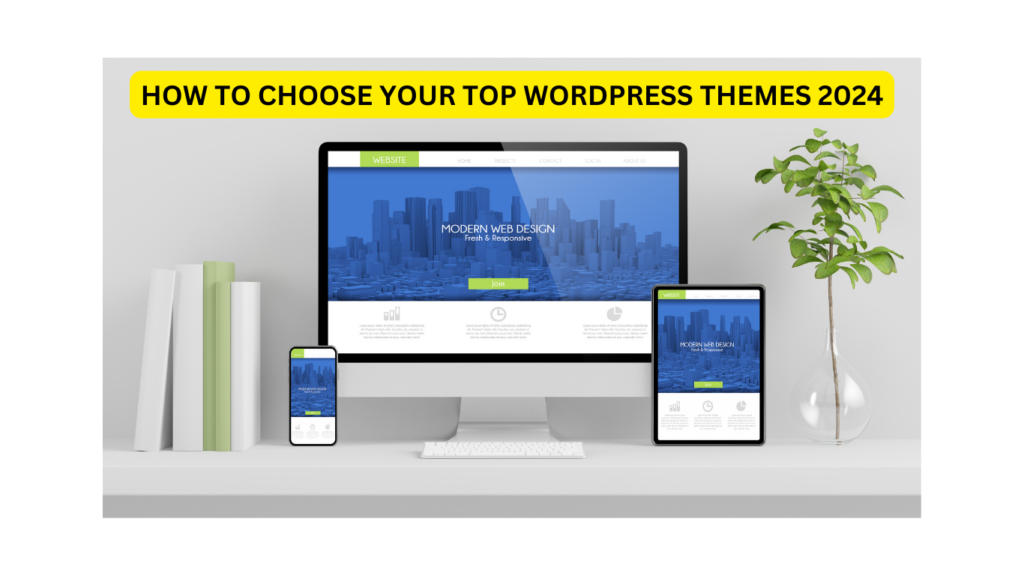
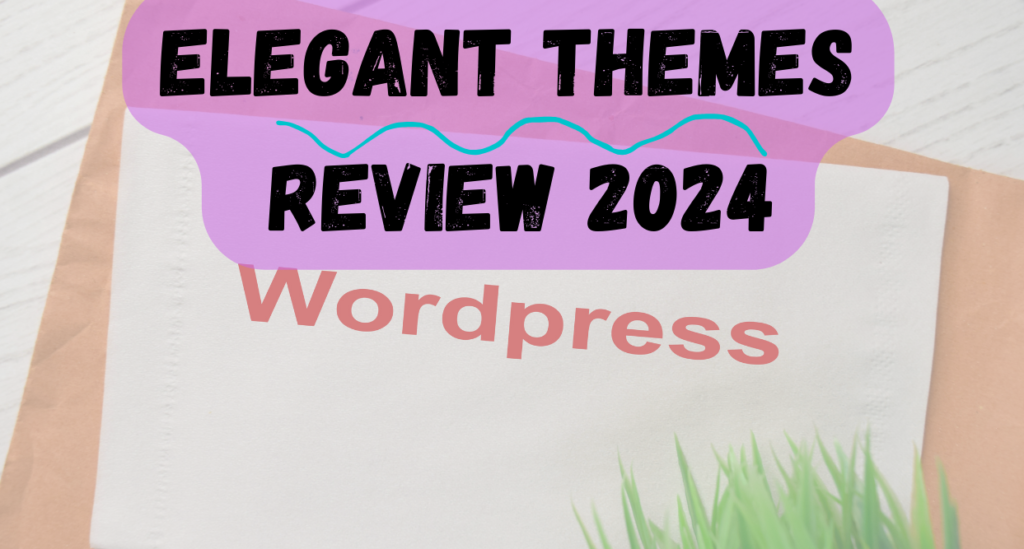

![In the ever-evolving world of website development, finding the right WordPress theme is crucial. Among the myriad of options, the Astra WordPress theme has been making waves. In this comprehensive review, we'll delve into its features, performance, and value for money, providing you with valuable insights to make an informed decision for your website. 1. Introduction to Astra: A Game-Changer in WordPress Themes Kicking off our exploration, let's understand why Astra has become a favorite among WordPress enthusiasts. Known for its lightweight and user-friendly design, Astra provides a solid foundation for crafting visually stunning and highly functional websites. 2. Feature Showcase: Unraveling the Rich Tapestry of Astra 2.1 Speed and Performance One of the standout features of Astra is its exceptional speed. In the digital age, where every second matters, Astra's lightweight code ensures swift loading times, contributing to an optimal user experience and potentially boosting your site's search engine rankings. 2.2 Customization Capabilities Astra doesn't just offer pre-designed templates; it empowers you with extensive customization options. From headers and footers to layout structures, users can effortlessly tailor their websites to match their unique vision, enhancing brand identity and user engagement. 2.3 SEO-Friendly Architecture Search Engine Optimization (SEO) is the lifeblood of online visibility. Astra takes this seriously, incorporating SEO-friendly elements into its core. Clean code, fast loading times, and mobile responsiveness are all factors that contribute to improved search rankings. 3. Performance Metrics: Astra Under the Microscope 3.1 Page Load Times In a world where impatience prevails, page load times can make or break a website. Astra's commitment to speed is evident in its impressive page load times, ensuring that your visitors won't be left twiddling their thumbs while your content loads. 3.2 Compatibility Across Devices Astra doesn't discriminate – it looks stunning on all devices. Whether your audience is accessing your site from a desktop, tablet, or smartphone, Astra's responsive design guarantees a seamless experience, a crucial factor in the eyes of search engines. 4. The Price Tag: Is Astra Worth the Investment? 4.1 Free vs. Pro Version Astra offers a free version with ample features, making it accessible to users with varying budgets. However, the Pro version unlocks a treasure trove of advanced functionalities, making it a worthy investment for those seeking a more robust and feature-rich WordPress experience. 4.2 Value for Money When evaluating the cost of the Pro version against its features, Astra emerges as a cost-effective solution. The benefits it brings to the table, from advanced customization to stellar performance, position it as a valuable asset for individuals and businesses alike. 5. Astra vs. Competitors: Standing Out in the Crowd 5.1 Astra vs. [Competitor 1] In comparison to [Competitor 1], Astra's speed and customization options give it a competitive edge. The user-friendly interface also makes it a preferable choice for those who may not be tech-savvy. 5.2 Astra vs. [Competitor 2] [Competitor 2] may boast some similar features, but Astra's commitment to ongoing updates and customer support sets it apart. Astra's community-driven approach ensures a continuous stream of improvements and innovations. 6. The Verdict: Astra – A Stellar Choice for WordPress Enthusiasts astra review 2024](https://www.topwordpressthemes.com/wp-content/uploads/2024/01/astra-review-2024-1024x576.png)

